Hello,
When changing provider (Proximus -> EDPNet) with an existing VDSL2 line, what are the steps involved?
Is it only about changing the PPPoE login (user@PROXIMUS -> user@EDPNET) or is there some technical/physical changes required on the line (if so which one?)
Thanks.
changing ISP: what is required?
- on4bam
- Moderator

- Berichten: 6942
- Lid geworden op: 05 mei 2006, 16:05
- Locatie: 127.0.0.1 of elders
- Uitgedeelde bedankjes: 326 keer
- Bedankt: 672 keer
- Recent bedankt: 13 keer
First of all, contact EDPnet (Tuesday, helpdesk is closed now).
You should be OK changing login and password but if you are using a fixed line for telephony you will need credentials for VOIP too.
You should be OK changing login and password but if you are using a fixed line for telephony you will need credentials for VOIP too.
Bye, Maurice
https://on4bam.com
https://on4bam.com
- meon
- Administrator

- Berichten: 16757
- Lid geworden op: 18 feb 2003, 22:02
- Twitter: meon
- Locatie: Bree
- Uitgedeelde bedankjes: 582 keer
- Bedankt: 780 keer
Keep in mind that you're probably borrowing the BBOX-modem from Proximus, so if you cancel that contract you'll have to return it.
Also have your "easyswitch"-number at hand (found on your invoices) when contacting EDPnet, as that will give them the information to take over your existing line (and cancelling services at Proximus) - otherwise they'll might opt to use the return pair of copper wire to enable their services on; leaving your existing subscription intact.
Also have your "easyswitch"-number at hand (found on your invoices) when contacting EDPnet, as that will give them the information to take over your existing line (and cancelling services at Proximus) - otherwise they'll might opt to use the return pair of copper wire to enable their services on; leaving your existing subscription intact.
- Patje
- Elite Poster

- Berichten: 3705
- Lid geworden op: 03 sep 2003, 19:18
- Locatie: (Ledegem)West vlaanderen
- Uitgedeelde bedankjes: 268 keer
- Bedankt: 110 keer
- Recent bedankt: 3 keer
I don't know if you have your own modem or one from proximus ?
Otherwise you need to buy a modem from Edpnet (Fritzbox 7530 AX) or find a similar modem or Bbox 2hands
Otherwise you need to buy a modem from Edpnet (Fritzbox 7530 AX) or find a similar modem or Bbox 2hands
Intel® i3-10100 Quad-Core @4,10 GHZ. Ram:16 GB DDR4. SSD NVMe 500 GB || Windows 11 Home X64 || GSM Samsung Galaxy A13 @ Hey!

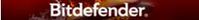
Hey! LiveBox Cable Modem 150/15 Mbps* https://www.speedtest.net/nl/result/16739853024.png

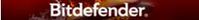
Hey! LiveBox Cable Modem 150/15 Mbps* https://www.speedtest.net/nl/result/16739853024.png
Thanks for all your helpful tips!
My question is really about the PPPoE connection: using my current Proximus VDSL2 line, would it work if I would authenticate with a test @EDPNET account (from a friend for example)? The goal would be to validate the quality of EDPNET before finalizing the subscription with them?
Thanks
My question is really about the PPPoE connection: using my current Proximus VDSL2 line, would it work if I would authenticate with a test @EDPNET account (from a friend for example)? The goal would be to validate the quality of EDPNET before finalizing the subscription with them?
Thanks
The main difference between Px and EDPNet is the upload speed. That's what I would like to validate...on4bam schreef: 19 mei 2024, 23:18 Speed (sync) is exactly what you have with your Px line so there shouldn't be a problem.
Thanks,
- on4bam
- Moderator

- Berichten: 6942
- Lid geworden op: 05 mei 2006, 16:05
- Locatie: 127.0.0.1 of elders
- Uitgedeelde bedankjes: 326 keer
- Bedankt: 672 keer
- Recent bedankt: 13 keer
There's no "cap" on EDPnetXL speed. Max profile is 100/40 which is the speed you'll get if your modem syncs at 100/40. This depends on your line values. If possible, look at these values if you can get into the BBox admin pages.
Bye, Maurice
https://on4bam.com
https://on4bam.com
I don't know how to access with admin, so I can't see the line values. Can you guide me?on4bam schreef: 20 mei 2024, 11:36 There's no "cap" on EDPnetXL speed. Max profile is 100/40 which is the speed you'll get if your modem syncs at 100/40. This depends on your line values. If possible, look at these values if you can get into the BBox admin pages.
(I tried the old "Sagem tool" but it says it can't connect to the bbox3...)
Thanks
- on4bam
- Moderator

- Berichten: 6942
- Lid geworden op: 05 mei 2006, 16:05
- Locatie: 127.0.0.1 of elders
- Uitgedeelde bedankjes: 326 keer
- Bedankt: 672 keer
- Recent bedankt: 13 keer
You can search the forum for that, I never had a BBox, never been a Px costumer so I bought a Fritzbox from the day I had VDSL.
Just from memory, I think the password for a BBox is the serialnumber on the sticker somewhere.
Just from memory, I think the password for a BBox is the serialnumber on the sticker somewhere.
Bye, Maurice
https://on4bam.com
https://on4bam.com
- Patje
- Elite Poster

- Berichten: 3705
- Lid geworden op: 03 sep 2003, 19:18
- Locatie: (Ledegem)West vlaanderen
- Uitgedeelde bedankjes: 268 keer
- Bedankt: 110 keer
- Recent bedankt: 3 keer
My question is : how much speed do you have now ?
Normaly you should get the same speed as like with PX or maybe a bit more in upload.
Admin password is on the sticker attached to the bbox , but it should be a sagemcom, if the brand is technicolor the sagemtool won't work.
Normaly you should get the same speed as like with PX or maybe a bit more in upload.
Admin password is on the sticker attached to the bbox , but it should be a sagemcom, if the brand is technicolor the sagemtool won't work.
Intel® i3-10100 Quad-Core @4,10 GHZ. Ram:16 GB DDR4. SSD NVMe 500 GB || Windows 11 Home X64 || GSM Samsung Galaxy A13 @ Hey!

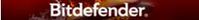
Hey! LiveBox Cable Modem 150/15 Mbps* https://www.speedtest.net/nl/result/16739853024.png

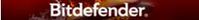
Hey! LiveBox Cable Modem 150/15 Mbps* https://www.speedtest.net/nl/result/16739853024.png

